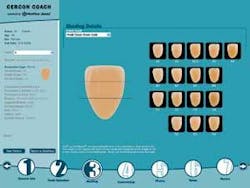Put Me in Coach
Although there were hundreds of products and many new introductions at the ADA meeting last October, my lecture schedule there limited my time on the floor. I did have time, though, to take a look at a few new products. I will mention them here. Since the ADA, I have attended several meetings so I am sure there will be plenty more products that I can report about in the future.
Cercon Coach
Currently, there is much discussion about CAD/CAM materials in dentistry. One of the products that comes up in this discussion is Cercon. Despite DENTSPLY’s efforts, Cercon is not a household name in the world of dental restorations. In fact, when I ask most dentists if they know about Cercon, they seem to think it is “some type of lab porcelain.” Those in the know equate it with products such as Procera. Because of this, DENTSPLY has embarked on an educational campaign that they call Cercon Coach. This will involve high-tech teaching tools for dentists, staff, and patients. First, let’s define Cercon. Dentists and patients are clamoring for nonmetal restorations. Stacked porcelain, pressed ceramics, dense hybrid composites, and more have been used successfully for single-, full-, and partial-coverage restorations. CAD/CAM has allowed in-office single units (CEREC and the upcoming E4D) and labs to create remarkably strong ceramic frames for multiple units. One of the first zirconia systems to arrive, Cercon has been used with great success. Procera (Nobel Biocare), LAVA (3M ESPE), Everest (KaVo), and a few others are well-known dental names in this arena. The biggest problem is that the average dentist is uninformed about the qualities of each one, indications, preparation requirements, and the new porcelain systems - such as DENTSPLY’s KISS - that allow the achievement of high-quality esthetics. The technician is often faced with making a clinical decision based on what he or she has available.
DENTSPLY has taken charge of Cercon with this educational approach. Using a wonderful graphical interface written by MedVisor|Dental, a series of modules explain each step of the process. Although branded Cercon, the “Coach” covers all aspects of crown, bridge, and implant dentistry for the patient and lab. One module deals with office education. The animations and videos in this module range from bur selection through preparation, tissue management, impressions, cementation, and endo access in a manner that is not beneath the dentist yet not above the staff members.
With each section, a practical Tips and Tricks assists with case selection, preparation guidelines, and more. Then there is the laboratory module. An electronic lab prescription is established in a logical sequence that allows a practitioner to customize the “lab slip” to his or her requirements. Photos, images, and drawings easily can be incorporated into the electronic communication. This leaves no room for miscommunication.
Of course, there is a patient education section. This section gives an office team the ability to consistently educate patients in just seconds via patient-friendly 3-D animations.
Some are more generic (e.g., why you might need a crown or bridge) while others extol the virtues of the new Cercon all-ceramic restoration. At a cost of $700, this product is quite a bargain. If you are not a current Cercon user, the program is worth far more. The company hopes you will at least give the products a try.
D-Carie, DetecTar
NEKS Technologies, Inc. from Montreal has introduced a caries detector and a calculus detector. Naïm Karazivan, DDS, president and founder of the company, gave me a detailed demonstration at the ADA meeting. The D-Carie caries detector shows the presence of both occlusal and interproximal caries via two signals: audible and visual (green light turns to red). Unlike KaVo’s DIAGNOdent, there is no numeric output - the detector is either on or off so there is no sense of the degree of decay. A larger area of decay below the surface of the enamel gives a red light to indicate more decay. If the probe is placed over the marginal ridge, the red light appears if there are caries below. At the ADA, this procedure was shown on extracted teeth with no restorations. On its Web site, the company cites one study in which teeth where examined with the D-Carie and the DIAGNOdent, then extracted and re-examined and sectioned. The study indicates that the detector does work. But since I am not a researcher, I will leave it to you to draw conclusions from the data presented in the study. Certainly more studies are ongoing and necessary. But if caries can be diagnosed earlier, enamel can be saved and the word “watch” eliminated.
The other device (which can be bundled as a two-in-one with the D-Carie) is the DetecTar. This device was around more than a year ago under the Ultradent brand, then quietly disappeared. Now it is back in the hands of NEKS. This device also uses the LED and color changes and sound when calculus is found along the surface of the root. The DetecTar can be quite helpful in two areas - patient education and rechecking after maintenance. One of the difficulties in explaining subgingival areas to patients is that they cannot see it. Thus, they have to take a dentist’s word, unless there is radiographic evidence. There is a tiny camera called a perioscope that can see inside the pockets; however, it is fairly expensive and patients cannot understand the orientation. This probe gives some visual and audio feedback to the operator and patient to help explain the problem. Not only was the DetecTar successful in identifying the calculus in the extracted tooth demo in my hands, it also worked with a tooth submerged in murky, red liquid simulating the pocket. This device also can serve as a check on a recall patient as well as allowing an operator to check immediately post-op on his or her own treatment to be sure everything is clean. There will be some naysayers who think this is a bit of overkill, but you can never be too thorough. Everyone will have his or her own comfort zone. More information is available at neks.com.
Disinfectable keyboard and mouse (continued)
My column in November outlined some issues regarding cross-contamination from keyboards and mice. I reviewed a few products, but another notable one appeared at the ADA meeting where Esterline displayed the Medigenic Medical Keyboard. Unlike other such products, this item has a flat, flexible surface stretches over a high-quality keyboard.
The user still gets the feel of pressing down keys (because you are) but the flat surface is easily wiped. The mouse is also similarly covered. Some of the keyboard’s unique features include a light that flashes at preset intervals to remind the user to wipe the keyboard, as well as a low-level backlight.
More information on this product can be located on the Web at advanced-input.com.
This just in
Just as we were going to press, 3M ESPE Dental Division announced the acquisition of Brontes Technologies of Lexington, Mass. Brontes has developed an intraoral scanner that can take a 3-D digital impression of a tooth, prep, or arch, then export it to a dental lab. It is similar to the wand/camera of the CEREC and the upcoming E4D, as well as the Cadent system that was introduced at the ADA meeting.
3M ESPE, who I believe is the largest impression manufacturer, has made an investment into this new technology. This acquisition should alert dentists that it might be time to examine or re-examine the CAD marketplace on the in-office and lab sides. There will be much action in this area during the next several months, so stay tuned.Dr. Paul Feuerstein installed one of dentistry’s first computers in 1978. For more than 20 years, he has taught technology courses. He is a mainstay at technology sessions, including annual appearances at the Yankee Dental Congress, and he is an ADA seminar series speaker. A general practitioner in North Billerica, Mass., since 1973, Dr. Feuerstein maintains a Web site (www.computersindentistry.com) and can be reached by e-mail at [email protected].