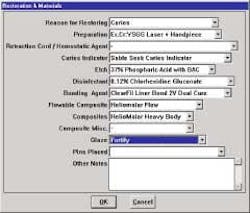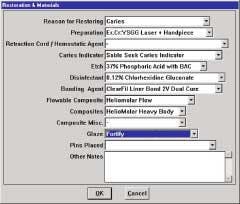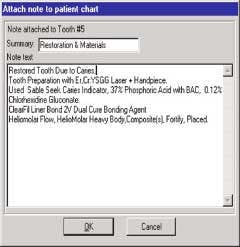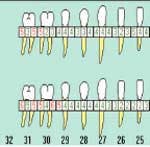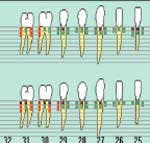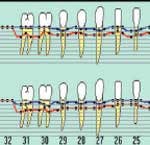Computerized Charting and the Electronic Health Record in Dentistry
Digital patient records can improve organization, treatment-tracking, and information retrieval – enhancing communication and optimum patient care.
by Ekram Kahn and Scott Benjamin, DDS
The introduction of operatory computers has been a popular trend lead by applications such as digital X-ray systems and cosmetic-imaging software. However, the electronic health record with respect to clinical charting is, by default, a more comprehensive application of software technology in the operatories. A patient's complete electronic health record should have image data such as digital X-rays, intra- and extraoral camera stills, and scanned images appended to the clinical chart entries. Therefore, a properly configured charting program will be the hub for all of your clinical patient records. It will allow you to perform data entry and query from the same user interface. All of the top practice-management software systems have charting packages that can integrate the available digital-imaging technologies; so, your best decision would be to introduce charting before imaging.
The first step of introducing charting software essentially can provide the platform through which you will conduct all of your searches. If you introduce imaging or digital X-rays first, then you may have a problem bridging your existing image database with your new charting software. Fortunately, companies such as Dentrix, PracticeWorks, and Softdent are integrating imaging software directly into their practice-management systems – eliminating the various incompatibility issues associated with bridging third-party software products.
Transitioning from paper records to electronic health records involves overcoming several technological, operational/workflow, and psychological barriers. From the perspective of the dentist and dental team, the technological barriers are easily overcome by selecting the practice-management software with the most relevant features, then deploying it on a dedicated server network. This may be an oversimplification of what needs to be done with the technology, but the operational and psychological barriers need more detailed discussion before the technology decisions are made.
Clinical records – automating clinical workflow
Today, clinical records are sectioned into many different parts – health and medication status, radiographic records, photographic records, text progress notes, graphical representations such as standard periodontal charts, and proposed treatment recommendations.
Traditionally, the written paper chart could only be organized in chronological order as dental care was administered or observed. Much of the information had to be re-entered several times to have all of the necessary records and forms (insurance, accounts receivable, etc.) completed and accessible when needed. Consistent, detailed, legible paper records were cumbersome and time-consuming, if not impossible, to produce – let alone reproduce if lost or damaged. Paper records are not sortable, can only be viewed in the order they were written, and are not suitable for any patient-education purposes in their original format.
With a properly configured computer in your treatment areas, clinical records can be placed directly into the patient's electronic record. Single entry allows the treatment plan to be updated, insurance coverage to be calculated and filed, and accounts receivable information to be processed before the patient departs the treatment room.
Predefined forms and variable note templates help ensure that all necessary and desired information is recorded for every procedure that has been performed. With a simple mouse-click, entries are recorded in longhand text, so that in years to come, there will not be any guesswork on what an abbreviation stood for.
Notations that need to be made for special situations (such as patients needing premedication) are prompted automatically, ensuring that the appropriate treatments are performed and recordings are documented.
Entries in a computerized patient record can be organized in several ways: in traditional chronological order or by area so that the complete history of a tooth can be seen together. This aids in the diagnosis and proper treatment by displaying all of the patient's history, pocket depths, and proposed treatment at once.
Clinical workstations enable the clinical team to properly reappoint the patient for any needed follow-ups for the appropriate amount of time and at the correct interval – without having to relay this information to another staff member who may not be as familiar with the patient's case.
Health and medication status
In today's society, the health status and medication profiles of patients are increasingly complicated. It is common to find patients with various dental needs, on multiple medications, and with a compromised health status, being treated by several physicians at once. Traditionally, we would research several reference manuals and consult with their physicians (who, more often than not, were unavailable) to determine which dental therapies were appropriate.
Now, clinical-reference software allows us to input the patient's medical conditions, medication regime, and proposed course of treatment. The software analyzes and outputs recommendations for treatment, and the possible side effects and complications of the present and proposed course of treatment. The data is maintained in a computerized database enabling easy access and updating as changes occur.
High-quality software of this type is available as Web-based programs or on CD-ROM, and is updated on a quarterly basis to ensure that it is current with the latest medical findings. Network versions of this software make it possible to have this information available at all computerized workstations in the dental office. Staff members also can access separate patient records on different workstations simultaneously.
Periodontal charting
Recording pocket depths on paper has always been a burdensome task requiring either a second staff person or an excessive amount of time for one person to record six pocket depths per tooth. And, after all that effort, only one view was available – a view that had very limited patient-education value.
Computerized voice-recognition programs allow a single clinician to input data to the patient record very efficiently. Once the data has been computerized, it can be viewed in several different formats: numeric; bar graph; line graph; change between recordings; various color coding; and other techniques to help educate patients on problem areas and areas of improvement. Digital periodontal probes provide another method to acquire periodontal data efficiently without an assistant.
Radiography
Conventional dental radiography involves placing the film, positioning the patient, exposing the film, and then waiting for the film to develop in a chemical processor. This process is time-consuming and has many variables. If any adjustments are needed, it means doing the entire process all over again. If the problem was due to film placement or cone positioning, any reference to the previous position has been lost. If the problem was due to exposure or developing problems, nothing could be done to save the image.
Direct digital radiography – both intraoral and panoramic – provides almost instantaneous viewing of the image. If the positioning of the patient or sensor needs to be adjusted, it can be noted before the patient, sensor, or X-ray head has been moved. This allows the clinician to use these reference points when doing any necessary repositioning. If the image exposure is not correct, it can be made acceptable by adjusting the display settings. The immediate viewing of the image facilitates exposure adjustments before any subsequent exposures are taken, minimizing retakes and saving time and radiation exposure to the patient.
Photographic and digital imaging
Digital photography and imaging produces accurate and instantaneous documentation of a patient's condition. These images can be used in recording both hard- and soft-tissue findings, as well as for patient identification.
Today, all images in a dental practice should be stored digitally, whether they are radiographic, photographic, schematic, or text. The images can be captured in several ways – by radiographic sensors, digital photographic cameras, intraoral cameras attached to video capture cards, or by scanning the images with a scanner. These images are easily stored, duplicated, and transmitted, making it possible for real-time consultations with specialists and insurance carriers.
Digital images are excellent for patient education and case presentations, and, by being saved digitally, they can be printed or shown on a computer screen at any time. The hygienist may capture the images at one time and review them immediately or at another appointment to show proposed treatments, how treatment is progressing, or what changes have occurred in the patient's dental health.
Patient education
In the past, patient education consisted of a few demonstration models, a flipbook with a few schematic drawings in it, and perhaps brochures. Now, with 3-D multimedia presentations, designed specifically for either the treatment rooms or the reception area, the entire concept has gone through a major transformation. The presentations have been designed so that some sections can be used as an overview, while others are designed to give great detail on specific procedures.
The treatment-room sections have been created to assist the staff in providing details of the proposed procedures and any necessary post-treatment care. Integration within the dental-management system allows the staff to document presentations that the patient has seen, helps assess the patient's knowledge level, and helps support patient informed consent on a particular treatment. Multimedia, clinically-based patient-education presentations need to be a part of the technology program in every practice.
Dental insurance information and processing
The most dreaded question a patient can ask is, "Does my dental insurance cover this procedure?" A patient's dental care should never be dictated by their insurance coverage; however, the faster and more accurately we answer this question, the sooner we can focus patients' attention on their needs – not their insurance coverage.
Traditionally, this question often caused a long detour in discussing and delivering some very routine treatments such as sealants, necessary radiographs, and fluoride treatments, as well as more extensive treatments such as prosthetic work. When it came to sealants and fluoride treatments, the variables for each insurance policy are so diverse that the only way to accurately determine these benefits was to send the insurance carrier a predetermination of benefits form for each procedure to be performed – then wait several months for a response. This meant not scheduling or performing the needed procedure until the insurance company responded.
Today's technology enables the dental claims and predeterminations (with any necessary attachments) to be sent electronically – which certainly speeds up the process! The best use of technology in this situation is using a computer with dental-insurance information database software in the treatment rooms. The software can be integrated with your dental-management software, providing instant access to coverage information on tens of thousands of dental insurance policies.
The information it provides not only includes coverage, but also age restriction, tooth restriction, and frequency periods for procedures such as prosthetic replacement, porcelain coverage, posterior composites, full-mouth radiographs, fluoride treatments, and sealants. It uses a standard format for all polices; providing concise, precise answers, and it's easy to use. Monthly updating helps ensure the software's accuracy, and any new policies are added on a regular basis.
Having accurate insurance information at the time of the appointment enables the hygienist and clinical staff members to be proactive on the benefits of dental care and how dental insurance can assist in paying for the treatment – rather than reactive to the correspondence patients receive from their dental insurance carrier.
Myths and misconceptions
We all are naturally inclined to establish operational procedures that are not necessarily efficient, but easy-to-learn and implement. For example, three years ago, a close colleague used a paper-based Day Timer, resist-ing the trend toward handheld PDAs (Personal Digital Assistant) such as Palm Pilot or Pocket PC. His reluctance was mostly because he would need to invest a significant amount of time learning a new system – when the existing system of writing his schedules and contacts into the Day Timer was working so simply.
His decision to convert didn't come until the dreaded day when he misplaced his Day Timer and didn't find it for three days. At that point, he bought a Palm Pilot and spent an entire weekend learning the specialized handwriting alphabet and entering all of his paper-based information.
He has never looked back. He didn't realize the benefits of going paperless until he had actually done it. Entering, viewing, and editing data has never been easier. The myth – "Adapting a new method of doing a task that you easily have done in the past will result in complicating that task" – prevents many dentists from adopting tools for generating electronic health records.
As the advancements and sophistication of dental techniques and procedures progress, the accumulation and recording of health information – including all dental records – needs to evolve at an even faster pace. All data collected in the practice of dentistry only has value if it is available and utilized when the practitioner or patient needs it. Traditional paper-and-film records make it nearly impossible to establish viable protocols and consistent routines for the necessary data redundancy, integrity, and information-sharing.
While standard computerized practice-management systems may adequately record the financial information that is required for processing dental insuranceand patient billing, most practices do not electronically record clinical findings, progress notes, and other detailed information adequately enough – both graphically and textually – to eliminate the paper (hard copy) record.
Electronic data recording offers a degree of accuracy and security not available by any other means when the proper protocol is followed consistently. Digital records allow for organized, clear, detailed, and nonabbreviated recordings of findings, treatments, and patient instructions with far greater detail and reliability than is feasible with paper records.
After information has been recorded in a single entry, it has the ability to be viewed, used, and forwarded in multiple ways, depending on the needs of the dentist, staff, patient, or authorized third party. Utilizing the electronic patient record in a digital, relational format allows the dentist to integrate patient information with databases, formularies, and desired protocols, improving the quality and efficiency of care.
It is a major misconception to think that all electronically-stored patient records are at an unusually high risk of being lost in the event of a catastrophic system failure. Data protection and storage has been the major concern and obstacle preventing many dental practices from advancing to the next tier of technical sophistication.
In reality, using appropriate systems for data integrity, redundancy, storage, and accessibility makes the electronic patient record more secure and portable than the conventional paper-and-film record. Just imagine what would happen to paper records in the event of a fire or flood! Retrieving or restoring any of them would be impossible.
Choosing the technology
Determining which new technologies are most valuable for your practice and when to implement them depends on your type of practice and your philosophy. All practices can benefit from a multimedia patient-education program or a medical condition and drug interaction program; however, a periodontal practice has no need for micro-air abrasion, and a prosthetic practice has little need for voice-activated, periodontal-charting capability. A practice that deals with a large number of dental-insurance claimswill greatly benefit from electronic claims, electronic attachments, and insurance-information programs; however, a practice that specializes in extensive full-mouth reconstruction probably will find such programs of minimal value.
Each practice has to evaluate its individual needs, then select and implement the technologies that will have the greatest value to its patients, as well as the greatest relevance to its mission and philosophy.
Incorporation of an automated management system represents a significant investment. Prior to selecting a system, you must address infection control and the ergonomics of the devices. The efficiency benefits of a clinical software system only can be realized if it can be easily used in the cramped quarters of the dental operatory.
Display and input devices such as mice and keyboards need close scrutiny. Most commonly available computer displays are not medical grade, and the keyboards and mice foment infection-control issues. However, several options are available for display and input devices that alleviate most of the problems associated with placing computers in operatories. The ultimate device features a sealed, flat-panel touch-screen monitor. This gives you the functionality of a display and input device all in one space-efficient package that can be ergonomically mounted in the operatory. In conjunction with the displays, several wireless mouse variants can be used anywhere in the operatory.
Better all around
The transition to electronic recording involves careful planning and appropriate selection of software and hardware tools. The payoff is that properly constructed electronic clinical-patient charts offer interactive records that provide more accurate and detailed documentation with improved images and management vs. conventional paper-and-film records. They also provide greater security and protection of patient information in the event of any type of hazard. The total benefits of these features give dentists the ability to improve the quality of care to their patients and easily track the benefits of the care delivered.