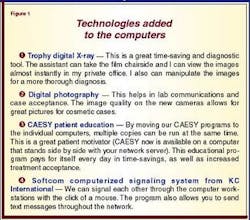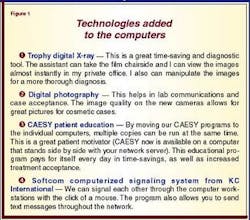The clinical workstation as a profit center
by Craig C. Callen, DDS
Recently, when updating my lecture series to a computerized format, I decided it was time to completely revamp my presentation. The question I put to myself was, "What is the one thing that I have done in the last five years that has had the greatest effect on the profitability and efficiency of my practice?"
I am kind of a high-tech junkie. Over the years, I have added all kinds of new technologies, procedures, and techniques to my practice. Great strides have been made in materials and equipment to make our practices better, but the answer to the question I asked myself was really easy. The one thing that we did for the practice that stood out was to place networked computers in our six operatories and integrate them into the way the practice functions. Our office has been computerized for years, but we had not made the transition to going digital in the treatment rooms. Our original purpose was to save our clinical photos within the software program for quick access and to provide some chairside clinical charting. This decision made a huge impact on our practice in areas we had not anticipated. My practice was about to go through a great upheaval, and the decision to computerize the treatment areas was going to save my practice from certain disaster.
Not long after we installed the computers, we had a major crisis with our three front-desk staff members. Connie, my trusted business assistant who had been a loyal employee for 18 years, decided to retire. This left a huge void in the practice, as I had come to rely heavily on her expertise. The remaining staff did not have Connie's patient-handling skills or her experience. On top of that, the two remaining front-desk staff members turned out to be power-hungry tyrants. We then went through a series of turnovers at the third front-desk position — my first problem with staff turnover in 20 years. Eventually, I had no choice but to let the two more experienced staff members go.
While we were fortunate to have hired some top-notch people, only one had front-desk experience in a dental office and it was not with our software program. The other two had no previous dental experience at all. In our busy two-doctor practice, that meant any decrease in our operating efficiency would lead to a huge drop in production. They could not do the basics necessary to keep our normally well-tuned machine running. The computerized operatories and competent clinical staff saved the day! We immediately made the following changes in our procedures to adapt to the new conditions:
1. All treatment provided to the patient is entered in the computer chairside. With our "point and click" program, the assistants don't really have to know the dental codes to enter treatment. They understand the treatment and, more importantly, what treatment is being provided to the patient that day.
Studies have shown that up to 5 percent of the treatment you provide is never charged to the patient. Why? Because the person entering the treatment either can't read your notes, doesn't understand the treatment, or is interrupted while entering the treatment. In a typical dental practice, that adds up to $20,000 a year in lost collections for treatment!
Under this new system, the patient is told to stop at the front desk to "pick up your receipt" at the conclusion of the appointment. If there is any money to be collected, the front-desk staff handles it. A side benefit to entering treatment chairside is that it also decreases the chances of embezzlement. It can be risky to have the same person entering the treatment and collecting the money.
2. All future appointments are now scheduled at the chair, provided the financial arrangements are in place as indicated by a copy of the two-part, financial-arrangement form being attached to the back of the patient's chart. What better time is there to make the next appointment? You have privacy, the patient's full attention, and the schedule right in front of you. All staff members doing the scheduling must understand the scheduling goals and procedures. The computer helps to remind them of those rules. If they tried to schedule a procedure in a time frame where it did not belong, or if they started to double-book the doctor, the computer would alert them to this fact. This one-step scheduling of appointments at the chair eliminated a huge bottleneck at the front desk and expedited patient check-out. Not only did this make the front-desk staff happy, but the patients appreciate the streamlined checkout process.
3. All clinical charting is completed on the computer with the use of "quick buttons" and "pop-up" menus in the program. For instance, there is a section under restorative care that has buttons to activate for crowns, onlays, fillings, and other procedures. Activating the appropriate button provides further choices as to what materials you will be using. We found that we could quickly and accurately assemble a detailed and easy-to-read chart. We also configured our head and neck exams, TMJ exams, PSR scores, and occlusal exams in pop-up menu form for quick entry. For example, our oral cancer exam is set up on the computer with check boxes for normal and abnormal results that is date-stamped and becomes part of the patient's permanent record. Because these forms within the chart are time-coded, they also serve as legal records.
4. The doctors do all of their treatment planning on the computer. Not only is this faster, but there also are fewer coding errors. Multiple-treatment plans can be entered quickly to give patients some options. The "quick buttons" that correspond to procedures make the planning quick and accurate. Treatment plans are organized by priority for phasing and ease of scheduling. Our treatment plans are now more comprehensive and detailed. Because it is so quick and easy, we are more likely to add options to the treatment, such as cosmetic procedures. All of the treatment plans entered in the program can then be tracked and followed up easier.
5. All written patient and professional communication is placed in the computer for ease of access including:
• All prescriptions on a three-part form (prescription, instructions, copy for chart)
• Specialist referral letters
• Motivational and educational patient-information letters
• Thank you for your referral letters (also tracked by the computer)
• Marketing letters
• Post-op and instructional letters
• Consent forms
• Broken appointment letters
• Recall letters
All of these forms and letters are available to us at the click of a button, integrated with pertinent patient information. For example, the referral letters to the specialists we use include the patient's name, address, phone number, medical alerts, and first-visit date with our office. The computer tracks what letters are written in the patient's file. Some of the letters are automatically printed when a code is entered. For instance, if an extraction code is entered into a patient's chart, then a post-op instructional letter is generated and waiting for the patient when he or she checks out at the front desk. If a patient has root-canal therapy, a post-op letter is generated that includes what to expect following treatment, as well as information on why the tooth needs to be crowned. The consent forms are routinely printed and attached to the chart, to be signed for all higher-risk procedures.
In addition to the protocol changes, we also added new technologies to our computers. (See Figure 1.)
As a consequence of these changes, our productivity has risen dramatically, despite the potentially devastating upheaval at the front desk. While our collections wavered a few months while the new staff was trained in our systems, it soon caught up. The changes we made helped to streamline our handling of patients to their and our benefit. We eliminated a huge bottleneck at the front, allowing the staff more time to actually communicate one-on-one with the patient. We could also more accurately track patients in treatment and those in need of additional treatment. The reports generated contain a wealth of information about patients who have not yet accepted treatment, or who have fallen out of active treatment. It is no longer a problem to put together a complex treatment plan quickly for a recall patient to increase our case acceptance. Our patients are better educated and more motivated towards treatment than ever before!
The great news is that it has been two years since this crisis occurred in our office, and we now have a wonderful, highly competent front-desk staff. No staff turnover problems have happened since then.
If you are looking to incorporate the clinical workstation as part of your practice, you should start incrementally. Add the procedures and technologies one or two at a time, so as not to completely overwhelm your staff. If they are too overwhelmed, they may tend to resist the change. Lay out a goal and a time line for its achievement. Allow the staff to become part of the decision-making process so that team members have some ownership in the final outcome. You might begin with the clinical charting and treatment-planning, then later begin scheduling chairside. Set aside enough time for training so that the staff feels comfortable with the new technologies, but don't delay to the point of not implementing these necessary technologies. Some challenges and headaches come with any new technology, but, with persistence, the payoff can be tremendous for you, your staff, and your patients.