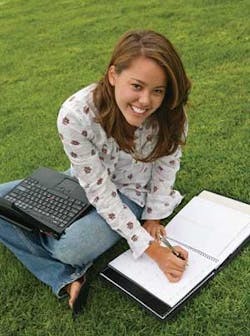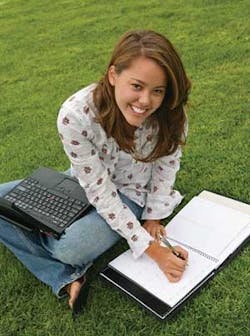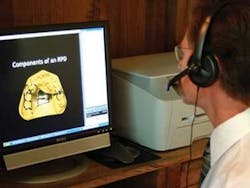The latest in digital learning
For more on this topic, go to www.dentaleconomics.com and search using the following key words: dental education, dental student, lectures, digital learning, Dr. Mark Dellinges.
As a dental student in the late 1970s and early '80s, I received my dental education traditionally. I attended lectures presented on the blackboard or with 35–mm transparencies and madly scribbled down notes — and was lucky if I recorded a fraction of the material being taught. Preparing for quizzes and examinations was difficult using incomplete notes and study materials. I remember wishing for a better way to prepare for lectures and the ability to review material later. With what we were expected to know from the different dental isciplines, there had to be a more efficient way to learn.
In the early '90s, Microsoft (MS) PowerPoint began to replace or supplement the blackboard and 35mm slide projectors. It also provided instructors many more options for teaching. It became possible to post PowerPoint lectures on the World Wide Web through CLE (Collaborative Learning Environment), the university's online course–management system. These lectures could be posted as native PowerPoint (.ppt files), Web pages (.html files), PDFs (slides and handouts), or narrated presentations. There were various ways that these lectures could be prepared:
- Professors could record audio directly from PowerPoint. However, this resulted in large files, which was an inefficient use of university resources and also took a long time to download for students with slower Internet connections.
- Professors could record the audio of the lectures and post PDF versions of the slides and an audio podcast for students to access.
- Lectures could be video recorded, but postproduction could be time consuming. The large file sizes required expensive investments in hardware infrastructure and would be impractical for students with slow Internet connections.
Not satisfied with the associated shortcomings in each of these approaches, I was determined to find a better approach. My search led me to software from Articulate (www.articulate.com). Articulate Presenter Pro allows nontechnical users to convert native PowerPoint presentations into rich–media, Flash–based presentations for distribution on CDs or over the Web. This program has been extremely useful when presenting multi–step prosthodontic procedures to students. In the second year of preclinical training, the dental students take courses in complete dentures and removable partial dentures, which have both didactic and laboratory components. The lectures are prepared using PowerPoint. Each slide has notes typed into the notes pane available in PowerPoint. After the lecture is completed and saved, the Articulate Presenter Pro program, which resides as an add–in within PowerPoint, is opened to publish the lecture into a Flash–based presentation. An inexpensive USB microphone is attached to the computer, and the lecturer narrates the slides in the lecture using previously typed notes in the notes pane for the script (Fig. 1).
Once the narration is completed, the presentation can be published for use on the Web or burned to a CD. The lecture can also be published to MS Word, which creates handouts that display images of the slides in the lecture along with the previously typed notes appearing side by side. These Word documents can be saved as PDFs for easy upload to the school's Web site. They also can be attached to the presentation for easy download by the viewer while the presentation is playing by clicking the Attachments button within Articulate Presenter.
The way we use this content is unique. We tell students to print the Session Information Form, which lists the lecture objectives and the handouts from the Web, and then listen to the narrated PowerPoint presentation prior to the scheduled lecture. Instead of taking copious notes during Web preview of the lecture, the students simply highlight keywords or write questions for clarification on the typed handouts (Fig. 2).
A narrated lecture created in this format takes students no more than 15–20 minutes to review. During lecture time, faculty can review the material from the original PowerPoint rather than present a traditional lecture. Since the student is not hearing the material for the first time, the format becomes more interactive with student participation (Fig. 3).
The advantages of Articulate Presenter Pro
- The program is inexpensive and easy to use as a PowerPoint add–in.
- It requires little or no information technology support.
- The Articulate presentations play on either PC or Mac computers with a Web browser and the Adobe Flash Player. Since 98% of browsers already have the Flash player plug installed, compatibility is virtually ensured.
- The program produces high–quality, Flash–based (reduced file size) narrated presentations.
- With the Articulate Rapid E–Learning Studio Pro Suite, you can include other elements such as video, Web objects, Articulate Engage interactions, Flash movies, quizzes, Web links, and attachments.
- The narrated lectures and handouts are easy to upload to the Web.
- Students print the handouts and access the narrated “e–learning” course materials with audio on demand 24/7 via the Web.
- The Web preview of lectures requires no more than 15–20 minutes. Recorded lectures posted as podcasts or videotaped lectures typically take 45–50 minutes to listen to.This makes more efficient use of students' time.
- The navigation tools in playback of the presentation are convenient for students to use.
Dental students have provided favorable reviews of this digital technology, which they feel enhances their learning. They report the material presented is organized and helpful when preparing for quizzes and examinations. The question remains if they are performing better with this approach.
One professor reported that students in his college kinesiology class performed one letter grade higher when he provided narrated material for upcoming lectures using Articulate Rapid E–Learning Studio Pro software made available to the students on CLE. He stated that the transition from a traditional lecture format to a hybrid format (traditional supplemented with access to digital materials) significantly enhanced student learning; presumably, this increase is due to students' ability to increase their exposure to course content via access to material on CLE.
I feel that these new technologies are helping to enhance our teaching and learning, which helps make our students the best dental professionals they can be.
Mark Dellinges, DDS, FACP, is clinical professor, Division of Prosthodontics, Department of Preventive and Restorative Dental Sciences, UCSF School of Dentistry. He is a Diplomate of the American Board of Prosthodontics, and recipient of the 2007 Dental Alumni Medal of Honor. He lectures on the local, state, and national levels. Reach him at [email protected].