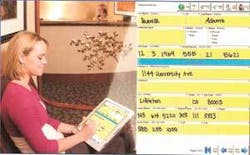Paper Doll
by Paul Feuerstein, DMD
One of the areas of the office paper trail is the patient registration, HIPAA, and medical history forms. These often are completed on a clipboard in a waiting room, or sent ahead of time to new patients with a self-addressed, stamped envelope. The latter gives the office a chance to send a “Welcome” package, which can show the practice’s services and policies. One universal problem is patients who forget to return the forms, or forget to bring them on their initial visit. In some situations, there is not enough lead time to get the paperwork sent and returned in time for the appointment. So mailing is impractical. Phone calls often are made to remind patients about their appointment time as well as to remind them to return their forms. Unfortunately, there have been instances in which office staff have pestered a new patient about the forms to the point that he or she has decided to go elsewhere.
When the form does make it to the office, it is often placed with the patient’s chart where it is referred to for medical and demographic updates. After several years, this form gets a bit tattered and illegible. To begin the paperless quest, scan the paper forms and store them electronically. Some of the practice-management systems have a linked area called a document center, which allows this form to be seen when the patient’s account is open. If the practice-management system does not have this capability, many offices scan the forms into computer folders and label the form with the patient’s name. While this requires a separate step to review the form, both Windows and Macintosh provide simple shortcuts to these folders.
Scanning can be done inexpensively with little desktop real estate used. Some offices have “all-in-one” printers with a scanning capability. Some small front-desk areas find these quite useful. They come with either sheet feeders or flat-top scanners. The latter are larger but more diverse in function. Although it is now possible to get color laser scanners for a low cost, they are not really that important for scanning documents. The maintenance of the color cartridges is quite high. So for constant use, a black-and-white laser printer/scanner/fax makes the most sense and is most economical.
Inkjets are OK, but the quality and speed of the laser for text, printing statements, letters, and more mundane front desk tasks make lasers more suitable. If you already have printers set up and have the space, there are stand-alone scanners that are about 10 x 20 inches and cost less than $100. One company, Visioneer, makes a sheet scanner called the RoadWarrior for less than $200 or a more robust version, the Strobe XP 300 at $399 (visioneer.com). These units are 2 x 11 inches and fit easily on the side of a desk or in front of a monitor. With a USB interface and “paperport” software, this process is simple. It is not for multiple sheets since each one must be fed by hand; however, it has other programs bundled with it. These include a business card scan and an optical character reader that can “read” a scanned document and convert it to a Word or similar file. Note that these inexpensive scanners are for paper - not photos - and should be relegated to this task. I have the Visioneer on my desk. I scan in all sorts of little notes and brochures so I can easily retrieve them. I scan everything from phone call notes to in-office reminders, which the software logs by date and time. The little pile of paper scraps has disappeared from my desk.
Another possibility is to use the Internet so patients can receive and complete forms online. Some software has this feature as an option - Eaglesoft, for example, has a module called Fast CheckIn. Offices that do not have this possibility can utilize their own Web sites. There are some interesting products in the marketplace that can help with this paper trail. Some are Web-based, some can be installed in your office, and others do both. The simplest setup is to have the office’s blank forms online. These can be downloaded and printed as a PDF file. The patient can complete this form and bring it to the office. More sophisticated sites allow the patient to complete the file online via a format similar to online ordering or a special “fillable” PDF file.
Some Web designers allow you to customize forms while others do this by having the office send copies of the forms currently in use. Patients can complete these at their leisure and bring them to an appointment.
If you do not have a Web site or one without download capability, some stand-alone products are available. The Wisconsin Dental Association has compiled a set of registration forms that have been used by offices around the country for years (dentalrecord.com). The WDA recently made these forms available on its Web site. Another example of an online service is submitpatientforms.com. When a patient calls an office, he or she is given an option to complete a form online, or print, complete, and bring one to the office. A link is sent to the patient’s e-mail address. If the patient completes the form and submits it online, the office is notified that a new form is waiting. The dentist’s office can log on to its personal manager page and retrieve the information by printing it. Once this is done, the office can delete the online information from its page.
Paperless Technologies Dental (gopaperlessnow.com) and Dentforms (medictalk.com) take this a step further. While a patient can complete forms online, both systems also have an option for an in-office electronic “form.” This system can be either a tablet PC or a desktop computer. The tablet allows the feel of paper as there is a “pen” to write, as well as check off boxes on forms. If the patient fills out the forms online, he or she can use the electronic pen either on the tablet - or an inexpensive signature pad - when he or she comes to the office to edit or sign the forms. Paperless Technologies Dental also allows patients to record a fingerprint for instant document retrieval and updating. Dentforms, by the way, has an arrangement with dentalrecord.com. A new company, Advanced Document Center (go-paperless.net) has specifically targeted the Dentrix document center, but also works as a stand-alone document-handling program.
Paperless Technologies Dental has expanded its services beyond these forms into a complete system to handle all documents in an office flow. Any document that can be scanned can be handled with this program. If you do not have one of these programs, you will find that most of the practice-management systems permit scanned documents to be linked to patient files - either directly or indirectly. So, if you designate a patient’s name, there will be a button or icon that will bring up associated documents. You must know where these are stored in your computer to ensure proper backups. Documents can include correspondence between other practitioners, insurance companies, or from patients.
Finally, EOBs and other insurance-related paperwork can be scanned. Most offices have boxes piled up and dated for storage. Although intentions are good, there can be panic if an office manager has to open last year’s box and find a specific form. Marty Jablow, DMD, who lectures on low-budget solutions to high-tech problems, has a great solution. He sets up dated folders in the computer and uses a program called ScanToPdf (scantopdf.co.uk) to load the EOBs. If there is a question, the patient’s file in the practice-management system is used to find the date and the proper folder is opened to find the EOB. While this approach takes a lot of disk space, it is less expensive than the office square footage required for all of those storage boxes. After a while, files can be purged and put on CDs or DVDs for archival storage.
Once again, I want to make it clear that there is a distinction between paperless and chartless. There is a happy medium. Each office has to find its comfort zone. There will always be paper involved in the practice. But using products such as those mentioned, and spinning them with your own ideas will allow you and your staff a smoother information flow. As practice-management systems evolve, more of these ideas will be incorporated and improved. There will always be room in the industry for clever add-ons just as there are in the entire computer world. I am sure that there are many programs available in this realm. What I have discussed is just a start for conversation. I will be glad to revisit this topic if there is sufficient interest.Dr. Paul Feuerstein installed one of dentistry’s first computers in 1978. For more than 20 years, he has taught technology courses. He is a mainstay at technology sessions, including annual appearances at the Yankee Dental Congress, and he is an ADA seminar series speaker. A general practitioner in North Billerica, Mass., since 1973, Dr. Feuerstein maintains a Web site (www.computersindentistry.com) and can be reached by e-mail at [email protected].