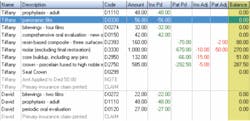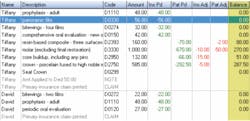Choose the right software for your practice
For more on this topic, go to www.dentaleconomics.com and search using the following key words: software financials, workflow, support, training, learning tools, Dr. Joe Blaes.
by Dr. Joe Blaes, Editor
Choosing the right software is the most important decision you will ever make for your practice simply because you will have to live with it for a long time. Software controls your ability to manage finances, the scheduler will strongly influence your practice's overall workflow, and the charting system will influence how you write treatment notes and diagnose and present cases. The ease of operation and the number of keystrokes required for procedures make the software friendly or not. An unfriendly software will make you and your team miserable!
Fortunately, today's market offers some exciting new technology. Along with new software companies, such as Curve, proven companies such as Dentrix, DentiMax, EagleSoft, and SoftDent seem to perpetually update their software to include new features and enhancements designed to make your practice more efficient. Most of these are requests from software users.
Whether you choose software from an established vendor or choose something from a new company, there is a solution that will be the right fit for your office. When choosing software, ask yourself:
- Does the software provide easy-to-understand financials?
- Is it a complete system that meets my current and future needs?
- Does the software's workflow match my practice?
- What kind of support, training, and learning tools are available?
Software financials
I am always looking for software that offers something new to help practices more effectively control and collect outstanding balances. While attending this year's annual session, I reviewed software that provided payment information down to the procedure level.
Have you ever had a patient ask for an exact breakdown on the family's balance and been embarrassed when you were unable to provide a quick, accurate answer? This software feature addresses this situation by displaying the dollars collected next to corresponding procedures. This lets you know which procedures were paid in full, which were partially paid, or which were not paid at all.
Collecting your money is the most important part of any software system, and having this kind of information makes it easier. In addition to quickly knowing exactly what is owed, it is just as important to know what is to be collected. Have you ever looked at your production report to see a healthy daily production total of, let's say, $7,000, only to find the following month that there was more than $3,000 in insurance adjustments for that same day?
This is an all too common scenario for many dental offices, and is completely avoidable. With the right software features and reports, your practice's production numbers should never change. Thus, entering an insurance adjustment would be a rare event.
Perhaps the best way to evaluate a software system's financial capability is to print the various financial reports and imagine yourself using these reports to make a decision.
In reviewing the financial reports, ask yourself questions such as: Do the software's financial features provide enough information for me to determine whether I should send a patient to collections? Should I drop a certain insurance plan that consistently pays late? Should I add another hygiene day?
The complete system
Too often practices purchase software that just covers current needs. Do not lock yourself into a software program with limited possibilities. Once implemented, it is almost always difficult and costly to switch to a different software system.
For example, a practice might purchase a system that does not offer either clinical or digital imaging capability. Even if you feel that your practice is not yet ready for these features, make sure the software company offers some type of upgrade path to clinical charting and perio charting and provides a digital imaging system. This is the part of the software that you will personally use as a clinician.
It is important to note that not all clinical charting systems are the same. Make sure your charting system contains the ability to automatically generate clinical notes and treatment plans, and that it is easily accessible through your scheduler.
Clinical charting is at its best when combined with digital imaging. There is nothing more efficient than diagnosing and planning treatment from one screen. When you consider the cost of chemicals, equipment maintenance, mounts, and time, you will quickly realize that traditional, film-based X-ray imaging is more expensive, cumbersome, and time consuming when compared to digital imaging.
The fact is the newest CMOS digital radiography from DEXIS, Kodak, DentiMax, Schick, and other companies produces images that look just as good as film. When combined with imaging software, you will have a comprehensive system that can handle all of your X-ray needs.
I have found that XLDent dental software uses wireless Tablet PC technology to handle all aspects of the dental office.
Practice/software workflow
Do the features listed in the software's marketing literature translate into a program that is really going to work for your practice? What appears good on paper may not always make it in the real world. Install a demonstration version of the software on your computer and take it through its paces. Call at least three references who are using the same software release that you are considering to purchase. Don't be afraid to ask the vendor hard questions; it's better to ask questions before you pay money than after you sign a long-term contract.
Most importantly, involve your office staff in this critical purchasing decision. The members of your office staff will determine the success of the transition to a new software system. It is always better to get them to "buy in" sooner rather than later.
Like most offices, you probably start and end your day while in your software's appointment calendar, the all-important screen that displays scheduled patients. Make sure the appointment screen displays pertinent appointment information in a way that is easily viewed. Information such as procedure abbreviations, the patient's name and phone number, and the current time of day should be prominently displayed on the appointment calendar.
If you operate a busy practice, make sure your appointment calendar can designate blocks of time for things such as high production or new patient times so that appointments are created in an organized and controlled way. A good appointment calendar will go a long way in assuring a smooth office workflow.
Finally, make sure the software allows you to easily transition from screen to screen. When a new patient calls, your front desk will need to set an appointment, add new patient procedures to the appointment, and create a new patient record that is possibly linked to an insurance company.
Does the software move intuitively between these screens? When a new patient checks in to the office, does the software have a way to communicate that the patient is ready to be seated? Is there a nice flow of information from the charting screen to the appointment screen and other areas of the program? Can digital X-rays be taken easily and viewed from within the charting screen? Visualize your office workflow as you go through these types of questions.
Support, training, and learning tools
Place even the greatest software tool into the hands of untrained staff, and you will have problems. Software is only as good as the individuals using it. Whatever system you choose, and whatever your staff's computer literacy happens to be, make sure that you are able to provide the training tools needed to bring your team up to speed.
All software systems should, at a minimum, come with a comprehensive manual and easy-to-access help screens. Interactive training CDs and training DVDs can be helpful for learning, but nothing can totally replace training with an expert. In addition to manuals and training media, some companies offer inexpensive, live Internet training. This tool is so good that at times it may seem as if the trainer is sitting next to you as he or she walks you through the software.
Before you buy any software program, make sure there is someone you can call if you need technical assistance. Most software companies offer onsite support, either through their own training department or one of their local dealers. At a minimum, the software company should offer 1-800 telephone technical support.
As part of software evaluation, call the support line and see how quickly your call is answered. You may be surprised at the long hold times some companies have. Once you get through, ask a few questions to verify that the support staff can quickly answer your questions in an understandable way. If they cannot help you with a simple question before you are a customer, you probably are not going to get good support after you become a customer.
Summary
Deciding which software program your office should adopt is not a decision to be made lightly. From SoftDent, Dentrix, EagleSoft, Curve, and DentiMax, there are some great software programs currently offered. Ultimately, whichever software you choose, make sure it fits your current and future needs, as well as effectively handles your practice's financials and workflow. Choosing the right software can be the best decision you ever make for your practice.